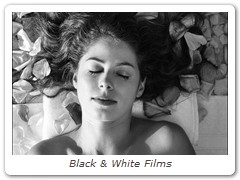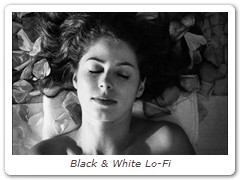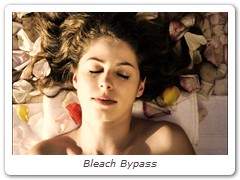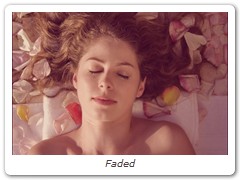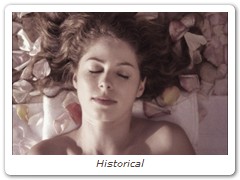Film Stocks is a unique filter that simulates 294 different color and black and white still photographic film stocks, motion picture films stocks and historical photographic processes. Using our experience in creating special effects for hundreds of feature films as well as expertise in film scanning and recording techniques, we have laboriously researched and analyzed different film stocks to come up with a set of interesting analog photographic, motion picture and vintage looks. Make any digital image look interesting by applying some of our film magic.

Before

Polaroid® 669
Film Stocks Features:
- 294 analog photographic film presets
- Select from Agfa®, Fuji®, Ilford®, Kodak®, Polaroid® and Rollei® color and black and white film stocks
- Choose from a wide range of historical photographic processes
- Get the skewed color look of Bleach Bypass, Cross processing and Technicolor® Three Strip and Two Strip processes
- Apply Lo-Fi photographic looks from Lomo and Holga toy cameras
- Age your images with the looks of faded films
- Simulate film grunge by adding film dirt, hair, scratches, stains, splotches, gate weave, and flicker
- 89 color grading presets from Academy Award nominated movies including 2001 A Space Odyssey, Apocalypse Now, Blade Runner, Back to the Future, Frankenstein, Gone with the Wind, King Kong, Saving Private Ryan and Titanic
- Create your own film stock presets
- Layering system for multiple film stock application *
- Sophisticated but easy to use masking tools *
- Add a vignette to any preset
- Modify images with presets or sliders
- Quickly search for presets
- 32 bit image processing
- Multi-processor acceleration
- GPU acceleration
* Photo plug-in version only.
Licensing
- One Film Stocks photo plug-in license will allow it to run in Adobe Photoshop, Adobe Photoshop Elements, and Adobe Photoshop Lightroom if installed on the same machine.
- One Film Stocks video/film plug-in license will allow it to run in Adobe After Effects, Adobe Premiere Pro, Apple Final Cut Pro X, Apple Motion 5, Avid Editing Systems, Assimilate Scratch, Black Magic Resolve, Sony Vegas and The Foundry's Nuke if installed on the same machine.
The film names and stocks listed above are the brands and trademarks of their respective holders. None of the film producers listed on this page endorse or sponsor Digital Film Tools or any other content contained on this page, nor are any of the film producers affiliated with Digital Film Tools. All trademarks and copyrights are the exclusive property of their respective owners.
Film Stocks v3 Downloads
User Guide and Tutorial
The above software contains a 15 day fully functional trial for both photo and video/film versions.
Note: Please download and test the software on your machine before purchasing. Once a permanent license has been issued, your order can not be refunded.
The software will be converted to a permanent version by purchasing a license.
Internet access required during activation / deactivation and to get a trial license.
System / Software Requirements:
- Adobe Photoshop CS5 and up (64 Bit Only)
- Adobe Photoshop Elements 13 and up (Non-app store version)
- Apple Photoshop Lightroom 3 and up
- Adobe After Effects CS5 and up
- Adobe Premiere Pro CS5 and up
- Apple Final Cut Pro X
- Apple Motion 5
- Avid Editing Systems (64 Bit only)
- Assimilate Scratch v8 and up
- Black Magic Resolve v11 and up
- Sony Catalyst Edit 2015 and up
- The Foundry's Nuke v8 and up
- Vegas Pro v13 and up
- Macintosh Multicore 64 Bit Intel® processor
- Mac OSX 10.9.x and up
- Windows 7 64 bit and up
Internet access required for software activation / deactivation / trials
Version 3.0.1 Released 11/20/2017
Bug Fix- Missing Monitor Profile - macOS 10.13 Only
On some Macs, the default monitor profile does not exist. This caused a crash when the user interface opened.
Version 3.0 released 10/30/2017
Features- Film Stocks - New Presets
8 New Black & White Films - Polaroid Presets Polaroid® Polapan®, Polaroid® Polapan® Blue, Polaroid® Polapan® Cyan, Polaroid® Polapan® Pink Blue, Polaroid® Polapan® Pink Blue Halo, Polaroid® 55, Polaroid® 55 Sepia, and Polaroid® 55 Blue. - 12 New Faded - Color Presets
Super Faded, Super Faded Cool/Warm, Faded Warm, Hi Con Warm, Low Contrast, Low Contrast Warm, Sharp Cool, Sharp Desaturated, Sharp Warm, Soft Blue, Soft Green, and Soft Yellow. - 5 New Faded - Black & White Presets
Hi Con, Hi Con Cool/Warm, Hi Con Sepia, Faded, Faded Green. - 16 New Motion Picture Film Presets
BW Hi Con Print 1, BW Hi Con Print 2, BW Hi Con Print 3, Cool 35mm, Fuji Externa 8573 35mm, Fuji 8546 35mm, Fuji 8553 35mm, Kodak 5201 35mm, Kodak 5205 35mm, Kodak 5207 35mm, Kodak 5218 35mm, Kodak 5219 35mm, Kodak 5222 35mm, Kodak 5229 35mm, Kodak 5231 35mm, and Sepia 35mm. -
Color Correct - Color Wheels
A visual Color Wheels interface can adjust brightness, hue and saturation using master, shadows, midtones and highlights wheels. - New Presets
Added 89 color grading presets from Academy Award nominated movies including 2001 A Space Odyssey, Apocalypse Now, Blade Runner, Back to the Future, Frankenstein, Gone with the Wind, King Kong, Saving Private Ryan and Titanic.
Version 2.0v12.1 released 10/18/2017
Feature- Installers Updated for Photoshop CC 2018 and Lightroom Classic CC
The installers now support Photoshop CC 2018 and Lightroom Classic CC.
Version 2.0v12 (MAC ONLY) RELEASED 11/11/2016
Bug Fix- Color Pot Render Crash - macOS Sierra
A crash occured while rendering if you changed a color using a color picker.
Version 2.0V11 (MAC ONLY) RELEASED 09/23/2016
Bug Fix- Plug-ins not showing up in FCPX and Motion
We worked around a bug in macOS Sierra which prevented our plug-ins from appearing in FCPX and Motion.
Version 2.0V10 (MAC ONLY) RELEASED 09/15/2016
Features- macOS Sierra Support
Film Stocks is now compatible with macOS Sierra.
Version 2.0V8 RELEASED 12/07/2015
Bug Fix- After Effects and 16/32 Bit Depth Corruption
In Adobe After Effects CC 2015 Version 13.6, Adobe changed the way plug-ins dealt with 16/32 bit processing. New versions of our plug-ins are required to deal with this change.
Version 2.0V7 RELEASED 8/23/2015
Bug Fix- Lightoom Activation Problem
We fixed a licensing regression that caused trial licenses and activations to produce errors.
Version 2.0V6 RELEASED 8/06/2015
Bug Fixes- OFX Keyframing
We fixed a problem where certain parameters were not keyframing in some OFX hosts.
VERSION 2.0V4(WIN) & 2.0V5(MAC)RELEASED 6/16/2015
Features- Adobe CC 2015 Installer Compatibility
The 2.0V4(Win) and 2.0v5(Mac) installers will automatically find Adobe Photoshop CC 2015.
Version 2.0v4 released 3/13/2015
Bug Fixes- Avid Crashing on Start (Mac Only)
Avid made an architectural change between MC v8 and v8.1 that caused the Avid to crash when Dfx v4 was installed. We have worked around this issue and the minimum requirement for Avid systems is now Mac OSX 10.8 and above.
Version 2.0v3 released 1/30/2015
Bug Fixes- Nuke Plug-in Naming
Added prefixes to the plug-in names so as to not create conflicts with Nuke's internal node naming.
Version 2.0v2 released 12/03/2014
Bug Fixes- gputool Not Signed on Mac
The gputool was not signed on Mac. - gputool Settings Not Working Correctly
The gputool's settings were not overriding the preferences set in the photo and video/film plug-ins. - Mac Pro Dual D700 FCPX Issue
GPU acceleration was not working properly on Mac Pro Dual D700 graphics cards in FCPX. - Windows Installer - Check for OpenCL
The Windows installer now checks for OpenCL before installation.
Version 2.0 released 11/09/2014
Features- Added Bleach Bypass Plug-in
Bleach Bypass is a film laboratory technique where, by skipping the bleach stage in the color processing sequence, silver is retained in the image along with the color dyes. The result is effectively a black and white image superimposed on a color image. Bleach Bypass images have increased contrast, reduced saturation, often giving a pastel effect. - Added Cross Processing Plug-in
Cross processing is a photographic technique where print film (C41) is processed in the set of chemicals usually used to process slide film (E6) or vice versa. The final result yields images with oddly skewed colors and increased contrast and saturation. Different film stocks produce different results, so we have created what we feel is a representative look. - Added Grunge Plug-in
Adds film dirt, hair, scratches, stains, splotches, vignetting and grain--all to make your pristine image look like damaged film. - Added Three Strip Plug-in
Known and celebrated for it ultra-realistic, saturated levels of color, the Technicolor® Three Strip process was commonly used for musicals, costume pictures and animated films. It was created by photographing three black and white strips of film each passing through red, green and blue filters on the camera lens and then recombining them in the printing process. Our Three Strip filter was created under the direction of Academy Award Winning Visual Effects Supervisor Rob Legato. - Added Two Strip Plug-in
The Technicolor® Two Strip process was the first stab at producing color motion pictures and consisted of simultaneously photographing two black andwhite images using red and green filters. This look creates an odd but pleasing hand-painted look where faces appear normal and green takes on a blue-green quality, while the sky and all things blue appear cyan. Our Two Strip filter was created under the direction of Academy Award Winning Visual Effects Supervisor Rob Legato. - Aperture Now Retrieves Film Stocks Setup Information
Aperture can now retrieve your Film Stocks setup information consisting of filters, layers and masks. To do this, apply Film Stocks and render. If you then apply Film Stocks to the newly rendered version, your previous Film Stocks setup will be shown and can be modified. This behavior can be disabled via the Save setup with image preference. - Lightroom Now Retrieves Film Stocks Setup Information
Lightroom can now retrieve your Film Stocks setup information consisting of filters, layers and masks. To do this, you need to use "Edit Copy with Lightroom Adjustments" and render the result. If you then apply Film Stocks to the newly rendered version and use "Edit Original", your previous Film Stocks setup will be shown and can be modified. This behavior can be disabled via the Save setup with image preference. - New Mask Types
Added Path, Snap and Selection mask types. - OFX Host Support
The OFX plug-in format is now supported making it compatible with digital intermediate programs Assimilate Scratch and Blackmagic Design Davinci Resolve, the Foundry's Nuke compositing software and the Sony Vegas non-linear editing system. - Retina Display Support
Support for Mac Retina displays has been added. - User Interface - New Preview Size
A 4096 pixel size was added to the Film Stocks user interface Preview Size preference. Images can be now be previewed at 1024, 2048 and 4096 pixels.
Version 1.5.0.3v4 (Mac Only) released 10/27/2014
Bug Fix- Film Stocks Won't Open in Aperture in OSX 10.10
A problem where OSX 10.10 broke the ability to open Film Stocks in Aperture was fixed.
Version 1.5.0.3v3 (Mac Only) released 08/20/2014
Changes- Avid Media Composer 8.1 Compatibility
Film Stocks is now compatible with Avid Media Composer 8.1.
Version 1.5.0.3 released 6/19/14
Features- Installer - Photoshop Creative Cloud 2014
The installer now automatically finds the Photoshop Creative Cloud 2014 install location.
Version 1.5.0.2v5 (Mac Only) released 10/04/2013
Bug Fix- Activation Problem
Fixed the activation window popping up multiple times in FCPX when Film Stocks was applied to multiple clips in a sequence.
Version 1.5.0.2v4 (Mac Only) released 10/01/2013
Bug Fix- Photoshop Hang With Smart Layer
It was possible to hang Photoshop when working on a Smart Layer that hung off the edge of the canvas--such as when shifted up and to the right. - Avid Crashed When GPU Rendering Failed
On some graphics cards, Avid would crash when clicking the Done button in the user interface.
Version 1.5.0.2 (Mac Only) released 08/29/2013
Bug Fix- Trial Activation Problem - Avid Media Composer 7
The trial activation window on Avid Media Composer 7 would flash on and then disappear.
Version 1.5.0.1 (Mac Only) released 07/02/2013
Bug Fix- Activation Problem
If Film Stocks was not licensed, FCPX would crash when Film Stocks was applied to a clip in the timeline.
Version 1.5 released 06/11/2013
Features- Activated After Effects Render Multiple Frames Features
Film Stocks now works with the After Effects Memory & Multiprocessing > Render Multiple Frames feature. - GPU Acceleration
Film Stocks is now accelerated with OpenCL using your graphics card resulting in dramatic speed increases. - 32 Bit Floating Point Precision
Film Stocks can now process with 32 bit floating point precision.
- Avid 32 Bit No Longer Supported
32 bit Avid systems are no longer supported. - Premiere Pro Interface Launching
In Premiere Pro, the user interface is now launched using the Film Stocks Interface button at the top of the effect controls. - 2048 Pixel Resolution Default in User Interface
The Film Stocks user interface now uses a 2048 pixel default resolution instead of 1024. This means you are working at a higher resolution in the Film Stocks interface.
- Aperture > Load/Save Setup Problem
Previously, there was a problem with Aperture loading and saving Film Stocks setup files. - Photoshop Elements - Installer
The Film Stocks installer can now install into the Apple App Store Version of Photoshop Elements. - Photoshop Window Priority - Macintosh
If you turned off the Photoshop "Open Documents As Tabs" preference on a Mac, the Film Stocks user interface would go behind the image in Photoshop.
Version 1.0.2.3 released 10/25/2012
- FCPX 10.0.6 Compatibility
Film Stocks is now compatible with changes made to Final Cut Pro X 10.0.6. Previous versions of Film Stocks had image orientation problems in the user interface as well as crashing with FCPX 10.0.6.
Version 1.0.2.1 released 06/12/2012
- Apple Final Cut Pro 10.0.5
- Image Flipped in User Interface
Final Cut Pro changed its image orientation in 10.0.5 causing the image to be flipped in the Film Stocks user interface. We have worked around this.
Version 1.0.2 released 04/25/2012
- Apple
Motion 5 Supported
Apple Motion 5 is now a supported host application. - FCPX - More Parameters
All Film Stocks parameters have been added to the Apple Final Cut Pro X user interface.
Version 1.0.1 released 04/23/2012
Features- Final Cut Pro X Supported
Final Cut Pro X is now a supported host application.
- Photoshop Video Playback - Mac
If you applied Film Stocks to a video clip and hit the play button, only the first couple of frames rendered.
Premiere Pro CS6 Crash
Fixed a bug in Premiere Pro CS6 that caused a crash if the Film Stocks user interface was opened immediately after being closed.
Version 1.0 released 01/23/2012
- Initial Release